I have been photographing underwater for 30 years. When I started, I always thought that I would be the best underwater photographer ever. I think that is what every aspiring photographers strives for though few reach the pinnacle of their dreams. Along with the dream, there are also thoughts of having a book published. It is a legacy that will remain long after we are gone. Again, few of us have seen that dream fulfilled.
Along comes the world of digital photography, the internet, on-line publishing and the realization that anyone of us can make our book publishing dream come true; even if it’s not in the fashion that we imagined. More than twenty years ago, I wanted to publish a book on the underwater world off my home state of New Jersey. I proposed my idea to a number of publishers and received rejection after rejection. Then the letter came that I waited for – an acceptance. I was through the moon. One of the stipulations from the publisher, which was a college press, that funding be procured in advance of publication. The money never came and my dreams were dashed. I put my project away and thought about it from time to time but never did anything about it.
During the late summer of 2010, my dive buddy was out of commission due to health issues and my diving was done for the season. I needed a project to keep me busy and thoughts went to my unpublished book. I had some experience with on-line book publishers as I used MyPublisher to make a few family memory books. I found the software easy to use and the printed quality excellent.
I jumped into my project with both feet and started laying the book out with MyPublisher software. The first problem that I encountered was the inflexibility of MyPublisher templates. If my page layout did not fit one of their standard layouts, I was faced with trying to create the page in Adobe Photoshop, saving it as a jpeg file and then bringing it into MyPublisher as a full page spread.
Above is one example of a page that I couldn’t layout in MyPublisher. I wanted a small inset of a sea nettle and there was no layout for this situation.
I wanted the layout above for my chapter headings and could not do it in MyPublisher. My last example is having the ability to adjust the text box size to fit more text than I could fit in a MyPublisher template (below).
My last insurmountable hurtle came in the number of pages in the book. MyPublisher has a maximum page limit of 50 pages printed on both sides or 100 pages total. This was disappointing as I really like the quality of the finished product with MyPublisher. I realized that I would far exceed 100 pages so I set out to find an on-line publisher that would provide all the specifics that I required. There was one other requirement in my project and that was keeping costs reasonable. My book about the underwater environment in New Jersey would be very unique and one that I wanted to be available to everyone at a reasonable cost. I will say that if the book was 100 pages or less, I would try to make it work in MyPublisher as I am familiar with the quality of their printing and the great promotions that they run (two for one; 40% off and free shipping, etc.).
I researched a lot of publishers and the one that I chose was Blurb. It met all of my criteria. It allowed for flexible layouts and the number of pages required and the price was reasonable compared to other publishers that met all of my requirements. I have some concerns about Blurb’s print quality as I read a lot of comments about iffy quality. Some people were incredibly happy with their results while others were totally disappointed. I decided to forge on when I read how accommodating their support staff was to customers who were not happy with their results.
I downloaded the Blurb software and started my layout. I know that I am a good photographer but my writing sometimes isn’t as good as I would like it to be. I hoped to enlist the talents of two people that I know to assist in the editing process. In order to do that, I needed to get them something to work with. Before I go farther, I have to explain that I can be anal about some things and one of those things is my photography. I planned on laying out the book, printing it to a PDF file and provide it to my two editors. I found that I could print from Blurb software to PDF but all the pages would have a watermark on them. This was not acceptable to me for one other reason than my anal tendencies. I wanted to put the PDF file on my website in a flipping book setup so that people could view the entire book online.
Before I continue, let me say that most people will be very happy to layout a book in the Blurb software. It is extremely flexible and easy to use so unless you have the web requirement that I did, you will not need to follow my new route.
I went to the Blurb forums and found that I could layout my book in Adobe InDesign and then export it in a Blurb/PDF format and upload the PDF file for printing. This method met all of my criteria and I was excited to start. The only reservation that I had was that I have never used Adobe InDesign and wasn’t sure how to start. Again, I went to the Blurb forums and found that Blurb has premade templates to use with InDesign to layout a book. I downloaded the templates, fired up InDesign and was off and running. I laid out the entire book, printed it to PDF and showed it to my dive buddy, Beth Dalzell, and her husband, Wes. They made some constructive comments and after I dealt with the bruises on my ego, I moved forward. The first suggestion was the original title of the book – “New Jersey’s Underwater Desert.” It was the title that I planned to use from the beginning. The underwater terrain off the New Jersey coast is flat and sandy and it is very much like a desert. Shipwrecks, artificial reefs and rock piles are oases in that desert. Beth and Wes both thought that the name wouldn’t work for a book of beautiful photos.
The new name is “NEW JERSEY – THE UNDERWATER GARDEN STATE.” My wife, Veronica, came up with the title and it seemed so right. I worked on the book layout for more than a month and during that period, I learned a lot about Adobe InDesign. I made mistakes and if I was to do this again, I would go about it differently. In the next part of this blog, I will talk about using InDesign and the things that I would do differently. I will also talk about the highs and lows of accepting and not accepting the suggestions (critiques) from my two friends – Beth Dalzell and Marty Dick.
© 2010 – 2024, Herb Segars. All rights reserved.

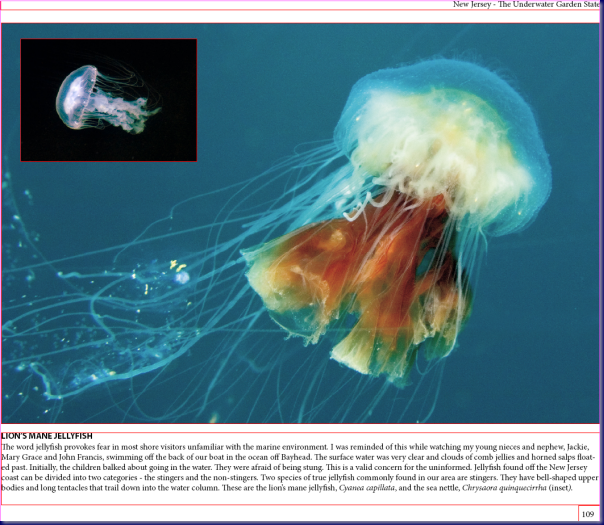
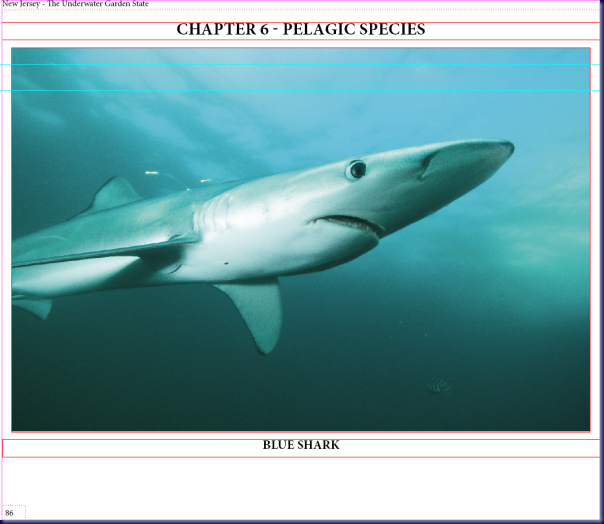
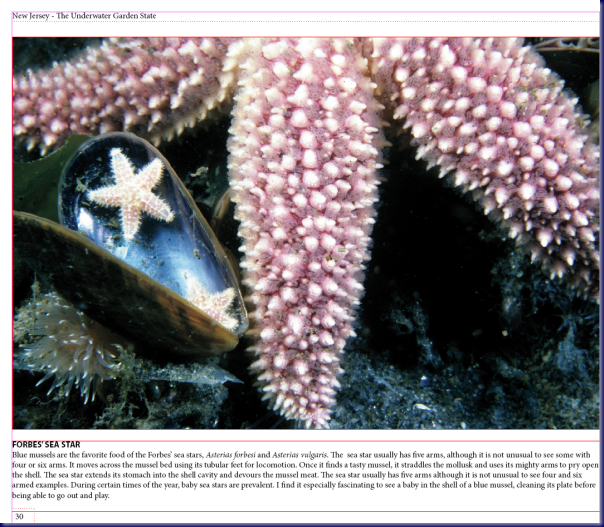
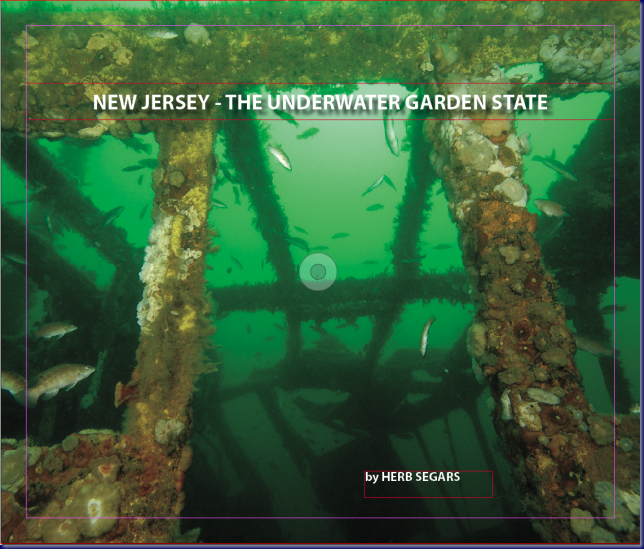

Absolutely agree with every you say here Herb – MyPublisher is excellent quality but templates are limited and the 100 page limit is really annoying.. What is the quality of Blurb?
Andy:
I don’t know yet because I haven’t sent the book to Blurb yet but I have done everything that I can to make this as good as it could be. I will be posting about the quality of the outcome. Stay tuned!