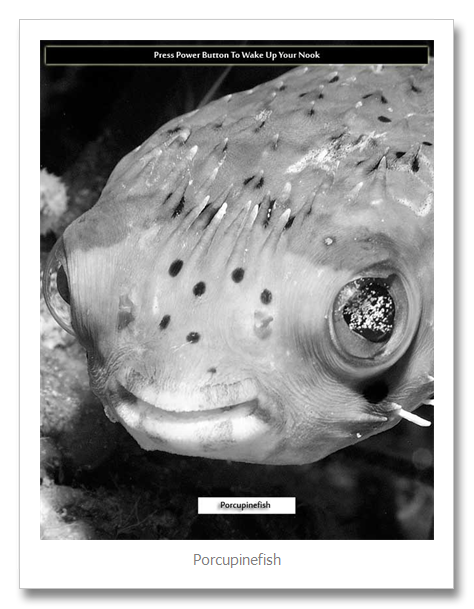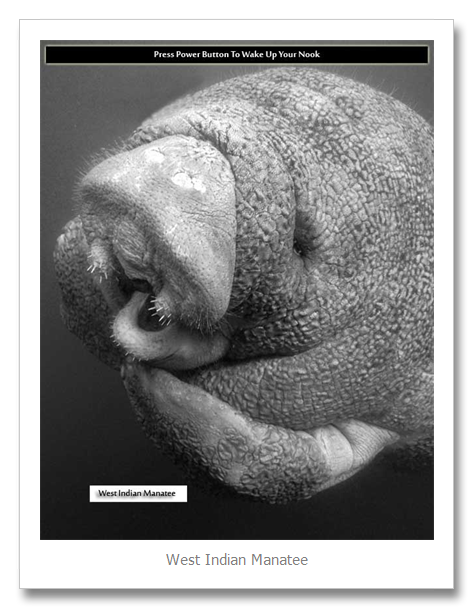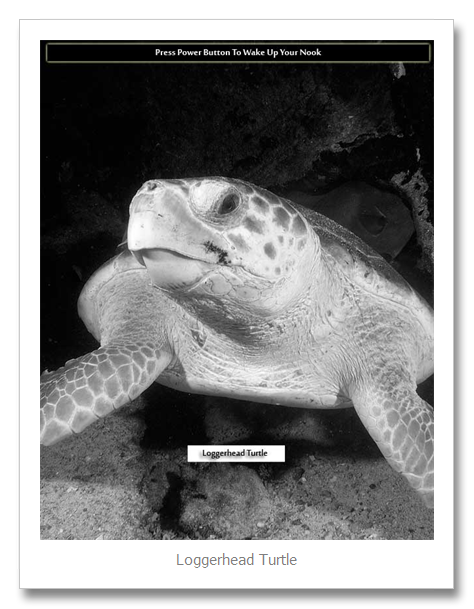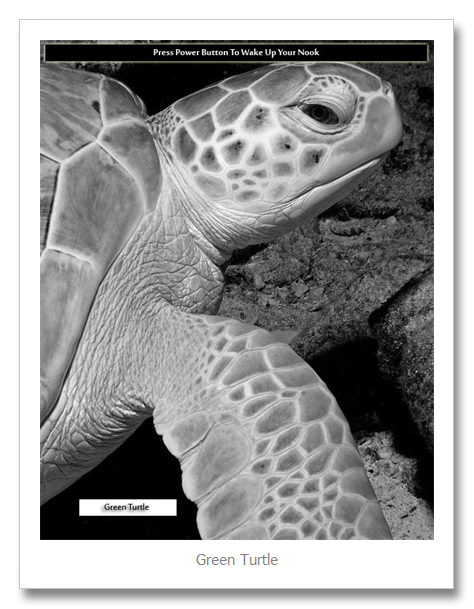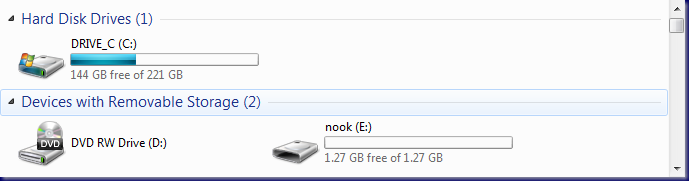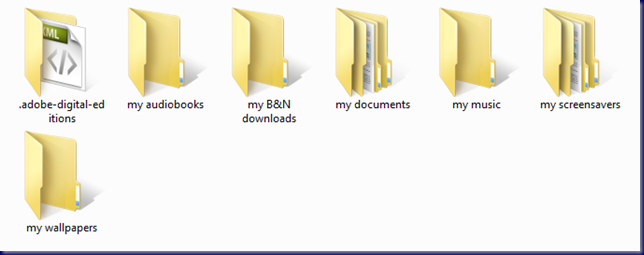Download Nook Screensavers HereMy wife and I have had our Nook Ereaders for a few weeks now and we really love them. As usual, I love to mess around with stuff so I started to play around with screensavers for the Nook. First, I made my wife a screensaver with photos of our son, Tom and his lovely wife Lynda from their wedding. It worked out really great and she loves it. I decided to make one with a few marine life images in it.
I used four images:
The first was a porcupinefish that I photographed in the Bahamas.
Next was a juvenile West Indian manatee that I photographed in Crystal River, Florida.
The loggerhead turtle was photographed at night on the wreck of the Hesperus on the Gingerbread Grounds in the northern Bahamas.
The final photo is a green turtle that I photographed at night on the Sugar Wreck which is north of Grand Bahama Island in the northern Bahamas.
I put these four photos into a zip file that you can download. The link is below. Just click on it and save it somewhere on your computer. Your desktop is as good a place as any. Double click the file to unzip it and save the folder to your desktop (or any other place that you want – just remember where). The folder will have the name “Marine2”.
Next, connect your Nook to your computer using the USB cable. Your Nook will appear as another hard drive on your computer. Double click on the hard drive.
Double click on “nook”.”
Double click on “my screensavers.” Now insert your “Marine2” folder into the open folder. I usually just make the window smaller by clicking in the small box to the left of the red “x” at the top right hand side of the screen and then drag the folder from the desktop into the directory.
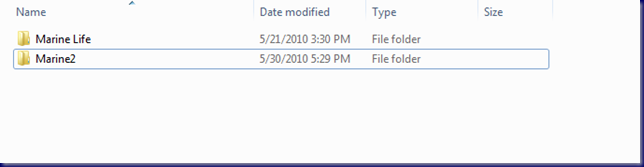 Almost done. Disconnect your Nook from your computer by using the USB eject icon in the lower right hand menu on the screen. Press on the Nook icon just below your reading screen and scroll to “Settings.”
Almost done. Disconnect your Nook from your computer by using the USB eject icon in the lower right hand menu on the screen. Press on the Nook icon just below your reading screen and scroll to “Settings.”
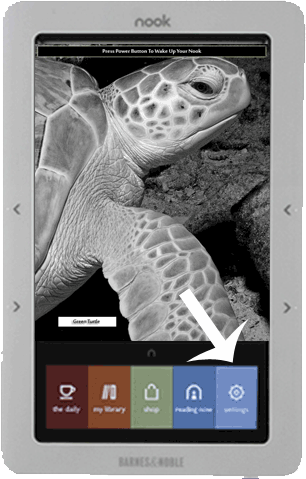 Click “Display”, “Screensaver” and choose “Marine2”. That’s it. You can now enjoy your new Nook Marine Life Screensaver. Every time that you put your Nook to sleep, you will see another one of the four images. You can download the Marine2.zip file by clicking on the icon below. I will be making more screensavers in the future so stay tuned.
Click “Display”, “Screensaver” and choose “Marine2”. That’s it. You can now enjoy your new Nook Marine Life Screensaver. Every time that you put your Nook to sleep, you will see another one of the four images. You can download the Marine2.zip file by clicking on the icon below. I will be making more screensavers in the future so stay tuned.
Download Nook Screensavers Here
© 2010 – 2019, Herb Segars. All rights reserved.