I found some drive somewhere and decided that it was time to start scanning the thousands of slides that I have into my computer. I was more driven to do this after the great experience that I had with VueScan scanning software. What I didn’t have the drive or the time for was feeding each slide into the

scanner individually. I did some research and found that Nikon makes a slide feeder attachment, the SF-210 that attaches to the Nikon Coolscan 4000 ED or the 5000 ED. Unfortunately, I don’t own either of those scanners. The attachment does not work with my Nikon Coolscan V ED.
Well, I finally made up my mind and decided to see my scanner and buy a Nikon Coolscan 5000 ED. What really surprised me was how expensive they have become. First, they are not made anymore so anyone that wants one will pay dearly. I started looking on eBay and found a few for sale. Rather than bidding and hoping to be successful, I made an offer on a Nikon 5000 ED scanner with a SF-210 slide feeder and my offer was accepted.
The final price was 75% more than what the two items sold for when new. After making my payment, I received the scanner and slide feeder three days later. I unpacked it and realized that the 5000 ED scanner looked very much like my V ED.
I set everything up and started scanning. The first few batches of slides went through just fine and I was really happy. I needed some time to develop a workflow that made the process as painless as possible. On my third batch of slides, I had a slide jam in the transport mechanism. This happened a few more times and it frustrated me. One of my hopes was to put 50 slides in the feeder and let them scan while I did other things. I did not want to babysit the feeder.
I started searching on line for a solution and found one in a reasonable amount of time. It seems that the spring that holds the slides in place before they are fed into the scanner is too strong. The fix is extremely simple and it took me less than ten minutes.
First power the scanner off and remove the SF-210 from the scanner.
There are two screws on the bottom of the unit that have to be removed. You will need a small Phillips head screwdriver for all the screws. The ones on the bottom of the unit are smaller than those on the top.
Next, remove the three screws from the top of the unit.
The problem spring is the one on the left side (longer spring). You will need two very sophisticated parts to finish the fix – paperclips.
I put two paperclips together, attached one to the post in the SF-210 and attached the spring to the second paperclip. That’s it. Put everything back together and scan away. I have not had a single jam since the fix. How cool is that?
© 2011, Herb Segars. All rights reserved.



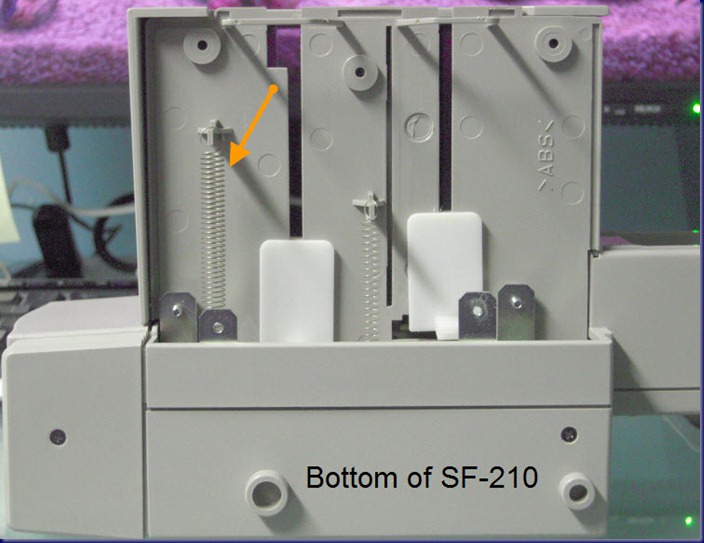
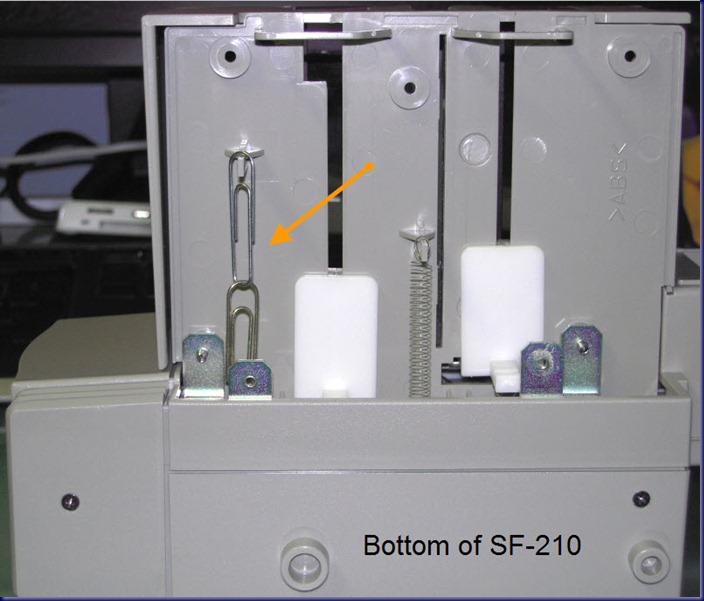

Just an update to this blog. Things were going along well until I loaded up the input tray and slides started to jam. When the input tray is more than 1/2 full, the spring seems to strong. I added a third paper clip but it was too loose. I attached the paper clips together connecting the inner portion of the 2nd and 3rd paper clips and then used a cable tie to keep the end paper clip from sliding off. Everything is working great again. I have tried a 3/4 full input tray and no jams.