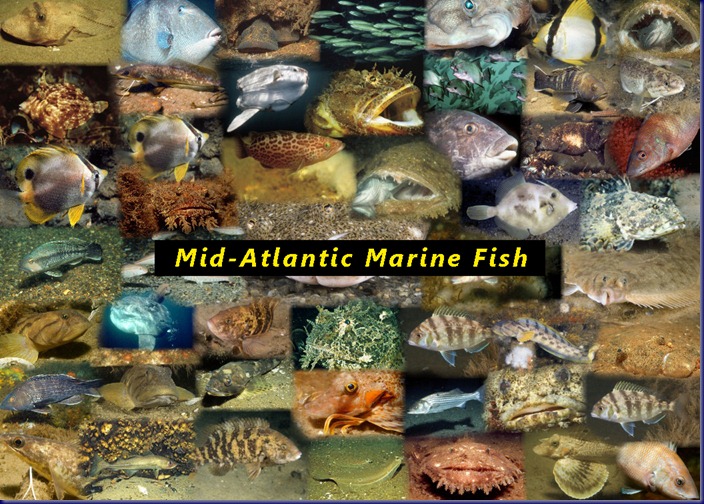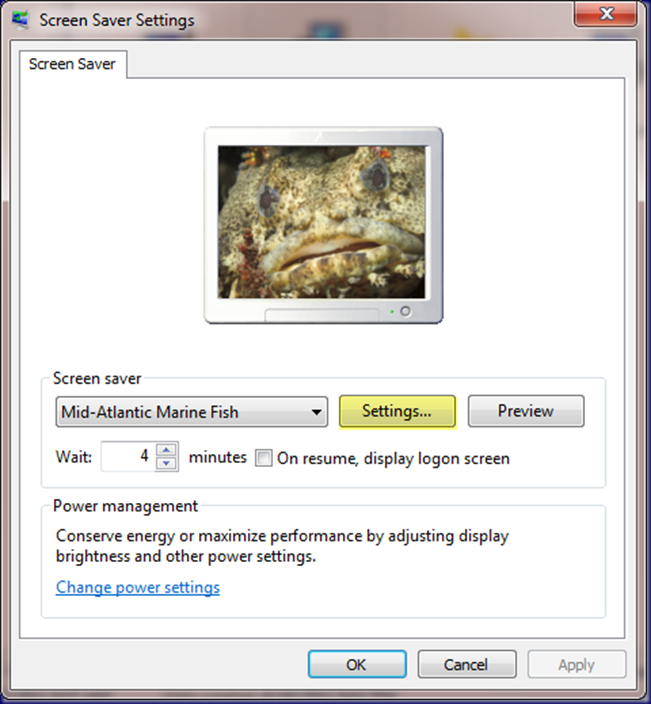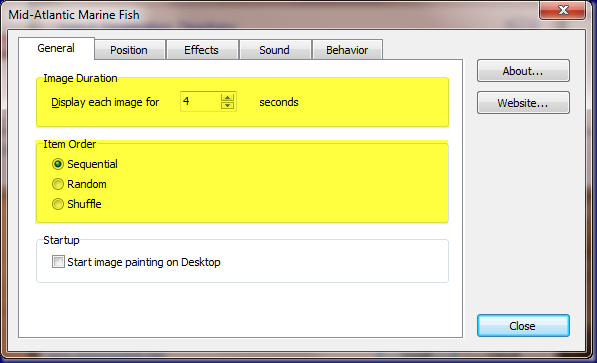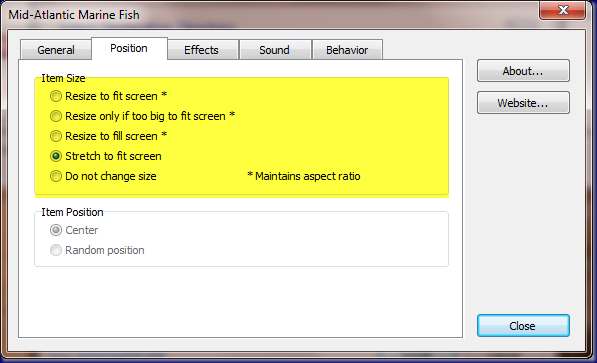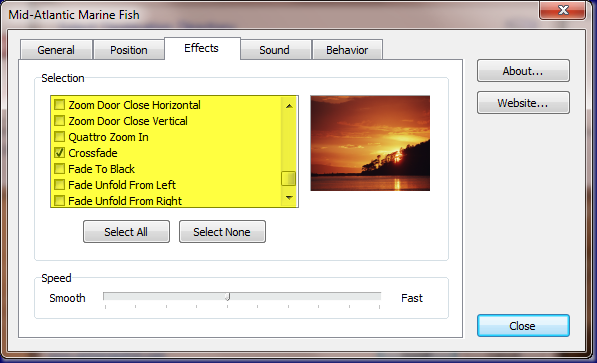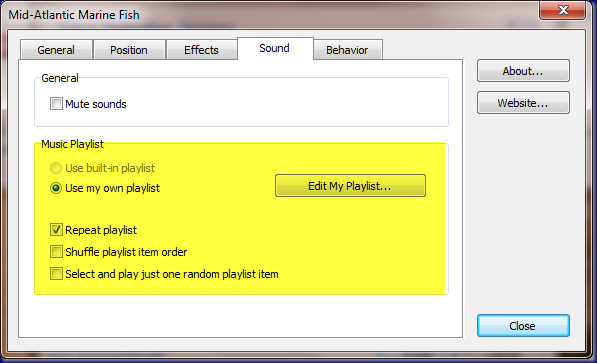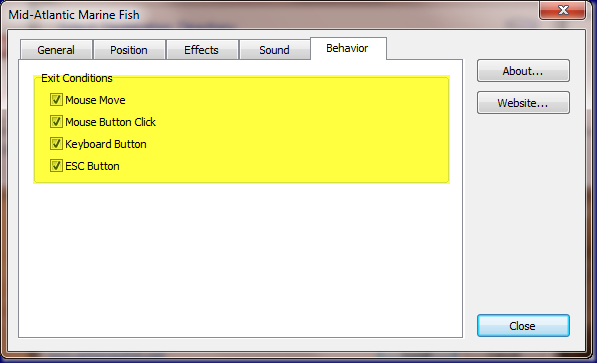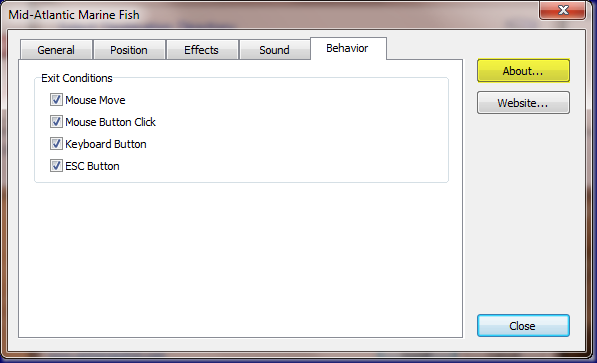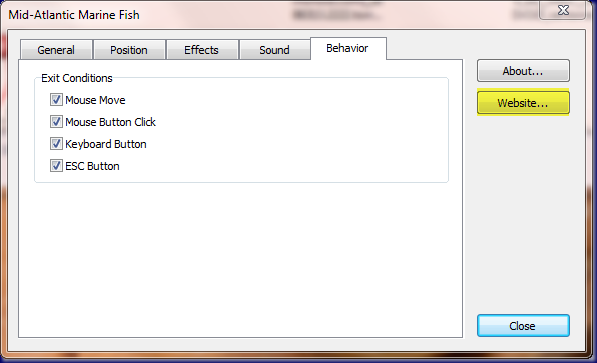My book has been delivered to the publisher and I find that I have some time on my hands. Diving this summer is going to be iffy. My wife, Veronica, is recovering from shoulder surgery to repair a shattered collarbone and my dive buddy, Beth Dalzell is going to have a knee replaced at the beginning of July. I may have a lot more time on my hands than I thought but that is life and you just have to go with it. If I get out at all, it will be great.
Okay, so I have time on my hands. What did I do with it? I created a new screensaver. It is titled “Mid-Atlantic Marine Fish.” I took about fifty photos and made them into a Windows screensaver. Here is the title screen that I use.
A number of the images in this collage are in the screensaver. I would appreciate any feedback from those of you who download this screensaver. I believe that I will be doing a few more including New Jersey Artificial Reefs 2, Mid-Atlantic Invertebrates, and a few others that are in the planning stage. The screensaver has settings that can be changed such as including different transitions and changing how long each image is on the screen. I hope that you like it.
To install, download the exe file here. Save it to your hard drive and double-click it to run and follow the prompts. After it is installed, you will have a number of options.
Click on the “Settings” button and you will see:
Under the “General” tab, you can change how long each image is on the screen and whether they should be shown sequentially, randomly or whether the images should be shuffled (different order on each pass). Click the “Position” tab and you will see:
You will have the option to change the size of the image. Each selection is self-explanatory. Click on the “Effects” tab:
The “Effects” tab allows you to change and/or set the transitions between images. The default setting is “Crossfade” only.
The default setting for the screensaver is “No Sound” but you can add your own music to the screensaver and have choices for repeating, shuffling or playing one random playlist item.
The “Behavior” tab changes how the screensaver reacts to the mouse, keyboard and the escape key. Clicking the “About” button brings up the following which is self-explanatory.
Finally, clicking the “Website” button takes you to my home page on my website.
Please let me know what you think of the screensaver. By the way, the screensaver is only for the PC, it does not work on the MAC. Sorry!
© 2011, Herb Segars. All rights reserved.