My wife and I like to read. Veronica spends a lot of her week with our son, Tom – taking him to the gym, therapy, hyperbaric oxygen treatments, and horseback riding. She carries a lot of things with her and I was hoping that an eReader might lesser her daily burden. When it comes to buying new things, I have a tendency to research things to death. I like to make sure that I get the best bang for my buck. When I started looking at eReaders, I narrowed my search to Amazon’s Kindle, Barnes and Noble’s Nook and the Sony eReader. I have floundered back and forth on making a decision. Initially, I thought that it would be the Kindle. There were two things that turned me away from the Kindle. First was the fact that it only reads AZW, AZW1 (both kindle only files), MODI and PRC files. I wanted to have the ability to also read PDF files. The only way to do that with the Kindle is to send the PDF file to Amazon and they will convert it for a small fee. I felt that an eReader that handles multiple file types would be better in the long run. I also didn’t like the fact that you couldn’t share files with other Kindle readers. I found out later that this is not correct. You can connect your Kindle to a PC and then move files using the PC.
I ruled out the Sony eReader after reading reviews about it and I thought that the Barnes and Noble Nook would fit the bill for our family better than the other readers. All three readers are in the same price range ($259.00 USD). Mother’s Day was quickly approaching and I wanted the reader to be a gift for my wife. I was still researching and it was the weekend before Mother’s Day and I still had not made a choice. I thought that the Nook was my best choice but I kept waffling. The more that I read, the harder it became to make a decision. Another factor in my decision choice was if I ended up with an eReader, would it handle the kind of files that I used and could Veronica and I swap books once one of us finished the one that we were reading. I had hopes of putting different PDF manuals that I use (camera, flash, dive computer) on the eReader and have them with me wherever I traveled. There are all kinds of problems with PDF files and eReaders but I was sure that I would be able to deal with that.
Finally, I stopped at a Barnes & Noble store on the way home from work and bought a Nook.
The purchasing experience was interesting. The salesperson tried to make me leave with the least amount of money left in my pocket after the purchase. I bought the Nook for $259.00. I knew that Veronica wanted a case to keep the Nook in so I found a very nice one for $29.95 which I thought was quite pricey for what I was buying but I was the one who waited until the last minute. The salesperson said that the cover that I had chosen was very nice but I should really consider the one made from the best leather in the world at only $125.00. I was thinking that this was only half the cost of the Nook. I said “thanks but no thanks.” He didn’t give up there. Next was another cover that had two snaps to seal it closed. That was only $69.95. He got another “thanks but no thanks.” Finally, he gave up and I bought the case for $29.95.
He wasn’t done yet looking to get more of my money. Next was a screen protector. I think by now he was wearing me down and I said “Okay.” I was hoping that I could just pay and get out of there. Nope, he had one more thing up his sleeve – the two year protection plan which covered any kind of damage like dropping it on the floor and having it fall into the water. That was only $59.95. I am not a big fan of extended warranties so much to his chagrin, I said no once more.
I brought the Nook home, unpacked it and started it charging. Like many men that I know, I didn’t bother to read the manual. I felt that there couldn’t be too much to setting this up. The Nook comes with a 3G capability so that you can connect to Barnes & Noble, buy a book and have it downloaded into your Nook in no time. It also allows for wireless connections to wifi hot spots. I connected it to our home wireless network quite easily.
I charged the device, put on its protective cover, downloaded an eBook for Veronica to read and left it for her to find. She has been using it for a week and a half now and she absolutely loves it. It has turned reading into more of a pleasure than it has ever been for Veronica. She just finished her first two books and is starting another one.
Okay, so she loves it. There has to be some downsides. Her first complaint was the slow boot up time. Because I had not read the manual, I didn’t realize that you don’t shut down the Nook. When you are done reading, simply close the cover and leave it. It will go into sleep mode in a short period of time and when you want to read again, you simply press the power button located at the top of the Nook and you will be on the page that you were at when you closed the cover.
Before I go any further into other areas that are lacking, I want to point out that there have been some bad reviews of the Nook in the past. Barnes and Noble has been trying to address them with firmware updates. The Nook that I bought came with firmware version 1.2. The newest firmware as of May 8, 2010 is version 1.3. You definitely want to be using that firmware version. You can either get it through your wireless connection with Barnes & Noble or you can download it to a PC and install it by connecting the Nook to a computer and transferring a file. All the instructions are on the B & N download page. I updated using the computer. There are some very nice improvements in the latest firmware. A couple of games have been added (chess & Sudoku). They have added a web browser and now allow you to read a book while in a Barnes & Noble store. The book times out after an hour but that should give you plenty of time to see if it is something that you want to buy.
I was a little surprised at the cost of books. Brand new books that are still in hardcover cost $12.99. The hardcover book is $16.37. I thought that the eBooks would be much less expensive than a printed book. They are not. I went to another site, eBooks.com, and the same book that was $12.99 at B & N is $14.99. At Amazon.com, the book is $12.99. Paperback eBooks are in the $8 to $10 range at Amazon. That is about the cost of a paperback book. I have to be honest when I say that I think that the prices are too high for eBooks. I guess that I can comfort myself in the fact that eBooks help to make the planet greener by using less paper.
I just read about a new eReader coming out through the book store, Borders. It is called the Kobo eReader. It will cost $149.00. That is a price that should bring a lot more people into the eReader world. I also read that Banes & Noble are going to come out with a lite version of the Nook that will sell for $199. I also believe that as more eReaders come on to the market that the price of eBooks should come down.
Another short coming for the Nook is how it handles PDF files. I found a cookbook that I loaded onto Veronica’s Nook. It handled the cover page just fine but the recipe pages are hard to read because there is no zoom function on the nook. I tried a few programs to change the PDF to an eBook but the result wasn’t so great. I don’t know how that same PDF looks when you send the file to Amazon and they convert it for the Kindle. Actually, I really don’t want to have to pay to have PDF files that I purchase converted so that they can be read on an eReader. I have since tried a few more PDF files and some were much better than others. My dive computer book looks pretty good on the Nook.
Next let’s talk about sharing books with another Nook user. The Nook has a lend a book function so that you can lend a book to another person. The shortcoming to it is that the lending feature only lasts for 14 days. If you do not finish the book in that period of time, it just goes away. It is much easier to transfer the book using a computer. When I started writing this, I didn’t have a second Nook to try this with but I do now and it works just fine.
There is one more area that it not portrayed very accurately by Banes & Noble. They state that the battery life on the Nook is ten days. That sounds pretty good but if you read a lot, you are going to find the battery life much less. They base ten days on reading one hour a day, having wifi turned off and having all other settings turned to their minimum values. I have read stories of people getting onto long flights and having their battery depleted before they land. Of course, they may not have fully charged the battery before leaving but you should still be aware that the battery life will be less than stated by B & N. The first thing that I did was turn off the wifi to help maintain battery life. If she needs to download a book, it is just a matter of turning on the wifi. Since Veronica hasn’t had the Nook for very long, I can’t comment on how much life she will get out of a charge. Actually, you can put the Nook into “Airplane Mode” and it will shut down the wifi. A few other suggestions to prolong battery life are to turn off the “Auto Adjust Brightness” setting (under Settings>Display), reduce the touch screen timeout to 10 seconds (under Settings>Display) and you can reduce the touch screen brightness (under Settings>Display>Touch Screen Brightness).
Okay, there are some hassles with the Nook. Am I sorry that I bought it for Veronica? Not even a little. I am watching her now sitting in her recliner enjoying her Nook. I haven’t seen her read at home as much as she has in the last few days for a long time. Adding the slightest enjoyment to her life makes me a happy man.
Will I buy a Nook for myself? I did today (May 15th). I am researching ways to better view PDF files with the Nook. I haven’t found anything easy or that works well all the time but I don’t give up easily. I did find a really nice program to keep track of your books and to change eBooks from one format to another. The program is named Calibre. It is an eBook management program and you can download it free here.
When you first install the program, you choose your eReader so that when you connect your eReader to your computer, you can use the program to send the book to your eReader. It has some great features including downloading meta information about the book and cover images from the web. You can convert eBooks from one file type to another. You can also get it to “Fetch news” from the Internet. Calibre contains an eReader so that you can view your book, magazine or newspaper in an eReader on your computer. It is a well thought out software package and I am glad that I found it. If you connect your Nook to your computer, you can choose a book from the list and click on “Send to Device” and it will put the book into your “My Documents” folder on the Nook.
I have just started reading my first book on the Nook and I am very pleased.
© 2010, Herb Segars. All rights reserved.

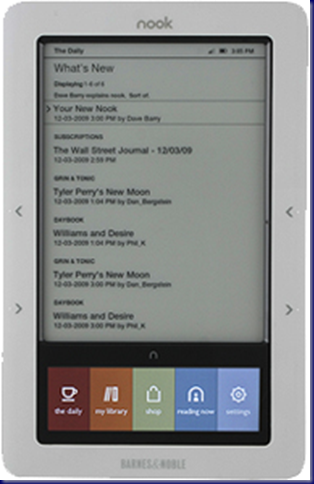
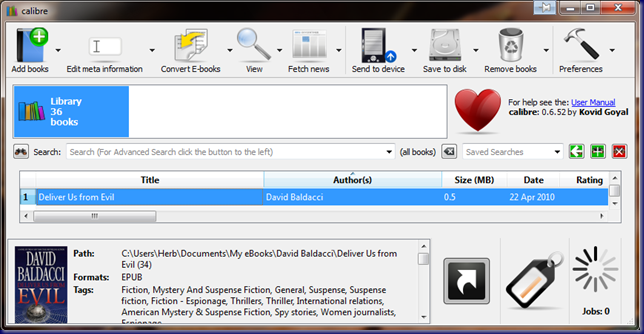

Terrific site. You research on e-readers is impeccable. Thanks to your info, I want to buy a Nook to upload my short stories and novels. B & N should pay you royalties for promoting them, if they have any integrity. I hope the Nook works with Mac OSX PDF files. I think you should say “Herb is a photographer WHO (not that) specializes in …” I love the Shark Break as well. Did you invent that?
Best wishes for continued excellence.
Molly
Highly energetic article, I liked that a lot. Will there be a part 2?
In the research performed by subliminal audio investigator Vaghn Kaser and
later revealed in the Newspaper associated with Nervous & Mind Condition discovered that
even when you are slumbering your messages enter in the head and are generally
recalled on awakening: “A subliminal messages meaning will be observed in the unconscious mind levels and it’s programmed to change your thought process. You cannot find any energy to modify. You merely pay attention to the particular subliminal saving. You can transform any kind of habits or perhaps appeal to success into your life. It really is that simple.Inch
Ebooks will continue to direct because most favored totally free app within the Apple company company App Retailer this week, in accordance with Apple. Kindle is definitely the second hottest absolutely free publication software within itunes. Intercourse Secrets ties together this list recently, following Valentines Day trend for making love connected blog to be able to shoot up the request stock chart in the Leading Grossing iOS Book Programs collection as well as Android os Book Software collection.
Discover these 10 totally free applications and discover which kind of literary apps flourish in this kind of congested marketplace. Many of us spot light the superior grossing guide blog, the very best paid for Android operating system publications software and also the preferred totally free wordpress per week.
Also visit my web-site – [url=https://www.ebook-123.com]Ebook Reader[/url]